Sensu was developed out of a desire to have an authentic brush to use with drawing and painting apps on iPhone and iPad. Of course, Sensu works well on other capacitive screens. Sensu was developed after learning from some of the best brush makers in the world–careful craftsmen who understand the subtle properties of hair taper, flexibility, and strength.
Sensu is Two Very Useful Tools in One
The rubber stylus is exposed when the brush is closed. This stylus is great for sketching and writing or as a general navigation tool. Grasp Sensu near the nib section and pull it out of the protective cap. You will reveal the capacitive bristles of the artist brush. Insert the rubber stylus into the cap and the cap becomes a handle for your brush.
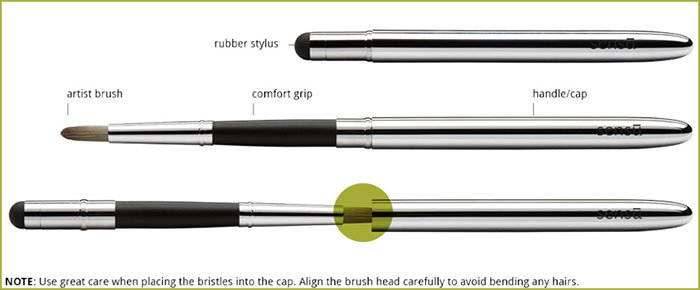
Patent-pending Hair Technology
In the search for the right conductive hair, various metal and metallic fibers were tested. None had the true feel of a real artist brush. A brush-maker friend in Japan introduced a brand new hair technology being developed for the cosmetic industry. Traditional synthetic brush hair was being infused with conductive properties to help fine powder release from make-up brushes as they came in contact with skin. This synthetic hair could be made in the diameters and tapers required for Sensu to feel just right.
Truly Portable
Like your iPad, the Sensu brush is truly portable. The protective cap becomes the handle for the brush when in use. When you’re done painting, simply insert the brush tip into the handle chamber and push closed. The brush is now safe for travel and a rubber stylus nib is exposed that can be used for other navigation.
The perfect painting partner for your new Windows 8 device. Microsoft Windows 8 is all about touch and with new painting apps like Fresh Paint, the Sensu Brush is must-have companion. The makers of Sensu worked closely with Microsoft to ensure that the Sensu Brush gets along great with Windows 8 touchscreen devices like the Microsoft Surface, the Samsung Tablet, and the Dell Latitude 10. And yes – that’s the Sensu paint brush at work in the new Windows 8 ad.
What they are saying about Sensu Brush
“Most stylus-and-tablet combinations are still only approximations of the pen-and-paper experience, but the Sensu Brush makes you feel like you’re really painting, rather than pretending to.”
- Wall Street Journal
“Finger painting is one thing, and using your imagination with a stylus is another, but there’s a real visceral appeal to wielding an actual brush when painting with a digital brush onscreen”
- Wired
“Tried, tested, loved!”
- iPad Creative
“The Sensu feels and behaves exactly like a real paint brush. The only difference is that you don’t have to wash the paint out of the bristles at the end of each painting session.”
- The Gadgeteer
Useful Links
Sensu Brush website: www.sensubrush.com
Blog: www.sensubrush.com/home/blog
iPad Creative review: www.ipadcreative.com/blog/2012/4/27/sensu-brush-review-was-it-worth-the-wait.html
Sensu Image Gallery: www.sensubrush.com/home/gallery
Devices and Apps
The Sensu works with capacitive touch screens like the iPad and iPhone (all versions), Kindle Fire, Samsung Galaxy, HTC Desire S, Google Nexus S, the Motorola Atrix, and many more.
The real potential of Sensu is realized when used with painting and drawing apps. Many are available in the App Store and more are appearing in the Android Market all the time. From acrylic to watercolor, charcoal to marker, these apps deliver a high level of art-making reality. Sensu brings it to an even higher level.
Some of the popular apps which work great with Sensu: