Record and Play Back
Record everything you write, hear or say. Replay your meetings or lectures simply by tapping on your notes.
Save, Search and Organize
Transfer your notes and audio to your computer via USB cable and Livescribe Desktop will save everything for fast, easy access to what’s important.
Send and Share
Easily share your notes and audio recordings as a Pencast PDF or audio file.
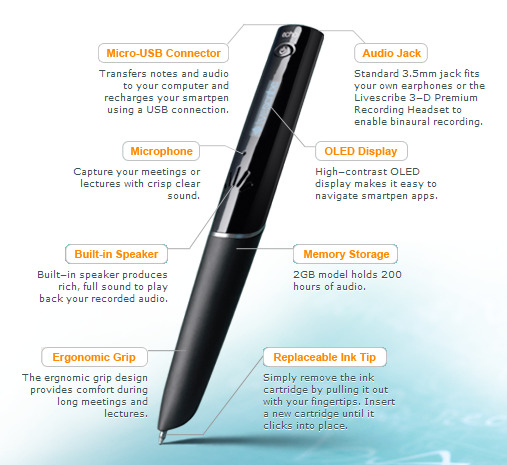
Included with the 2GB Echo Smartpen
- 2GB Livescribe Echo Smartpen - holds approx. 200 hours of audio
- A starter A5 Livescribe Dot Paper notebook
- 2 x ink cartridges
- 1 x caps to protect the ink nib
- 1 x micro USB cable
- Interactive getting started guide, and Smartpen tips & tricks
System Requirements & Specifications
- ReIntel-based Mac with Mac OS® X 10.5.5 or later, including 10.6
- Windows® XP with SP3 or Windows® Vista or Windows® 7
- 600 MHz CPU or higher
- 300 MB minimum free disk space
- Available USB 2.0 port
- Internet connection
- Livescribe Desktop 2.7 for Windows or Mac OS, and smartpen firmware version 2.7 or later
- The 2GB of memory can hold over 200 hours. (Actual recording time varies by audio quality setting).
The Echo smartpen works only with Livescribe Dot Paper.
Download the Technical Specifications document
Useful Links
Echo Smartpen Overview: http://www.livescribe.com/en-gb/smartpen/echo
Livescribe Smartpen FAQs: http://www.livescribe.com/en-gb/solutions/students/faqs.html
Awards: http://www.livescribe.com/blog/press/?cat=42
NZ PC World Review: http://pcworld.co.nz/pcworld/pcw.nsf/reviews/livescribe-echo
Click on to see: Livescribe 3 Smartpen or Livescribe Accessories