HyperStudio is an application for digital media makers, those who wish to collect and create different media types, reconfiguring and remixing them, and sharing the result in a wide variety of ways.
Some of the things that you can do with HyperStudio are:
• General-purpose graphics program
• Classroom projects
• Digital storytelling
• Podcasts & movie-making
• Problem-solving & critical-thinking exercises
• Instructional projects
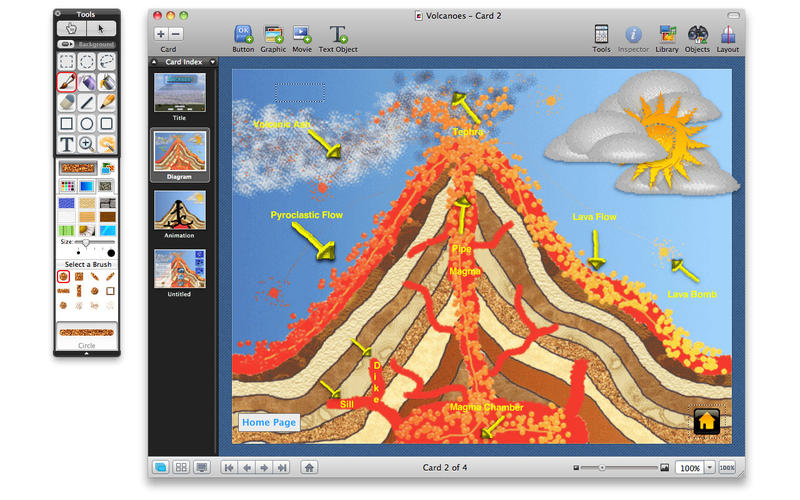
Developed by HyperStudio creator Roger Wagner and Software MacKiev, the new HyperStudio 5 is both true to the original design and updated for modern times with podcasting, Arduino integration and more.
Top features of HyperStudio 5:
- Arduino Support
Integrate Arduino devices into your projects.
- "Green Screen" Movies
Bring different backgrounds to your movies using "green screen" transparency.
- Text Actions
Compare and move text between text objects, and read and write text to and from files without requiring any scripting! Save written essays and quiz results, and compare entered text to desired answers.
- Snap-To Feature
Snap-to feature allows your audience to associate objects that snap magnetically into place.
- Path Animation
Path animation offers you the ability to completely customize the paths that objects travel in your stories.
- Animation with Onion Skin Views
Show the semitransparent image of the previous card, the next card, or both superimposed on the card with which you are currently working.
- Podcasting Support
Export any project to iTunes in iPad/iPod/iPhone video format.
- Narration Option for Videos
Make QuickTime® movies with audio narration.
- Link to Google Maps/Earth Locations
It just works!
- Keynote® Integration
Import presentations created in Keynote.
- Life® Integration
Music from iTunes® playlists and videos from iMovie®.
- YouTube™ Browser
Import video clips straight from YouTube.
- Drag-and-Drop
Drag-and-drop images, text, sounds, movies and more to instantly add elements to your projects without touching a menu. Classroom time is limited. There's nothing like HyperStudio for making the most of it!
- The Inspector
In a single window, control the appearance, actions, features, layout, and style of any object.
- Object Browser
Merge, flatten, layer, and delete objects in an instant. You can use Objects Browser to manipulate these objects quickly and easily.
- Automatic Attributions
HyperStudio automatically notes the URL where content came from, with space for you to add additional comments.
- Paint Tools
Each brush stroke is editable. Dozens of brush styles including 3D. Apply zoom, blur, twirl, antique, and more.
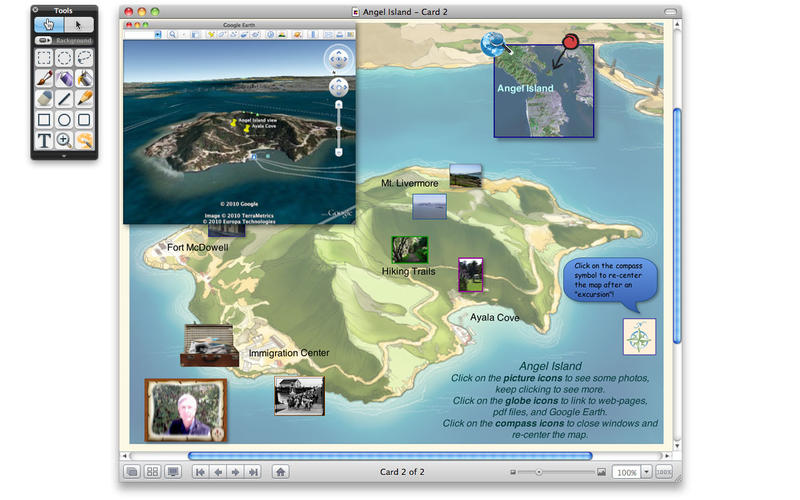
Minimum System Requirements:
Mac OS X Edition
- System: Mac OS X 10.4.11 or later, including OS X 10.14 "Mojave"
- Processor: G4 400 MHz or faster, including Intel-based Mac computers
- Memory: 256 MB RAM
- Display: 800 x 600, Millions of Colors
- Free Hard Disk Space: 800 MB

Windows Edition
- System: Windows XP Service Pack 3 or later, including Windows 10
- Processor: 1.5 GHz Intel or equivalent
- Memory: 512 MB RAM
- Video Adapter: 100% DirectX 9.0c compatible
- Display: 800 x 600, 16-bit color
- Free Hard Disk Space: 700 MB
Includes:
1300+ Clipart graphics
500+ Background images
200+ Animations
280+ Sounds
30+ Movies, including semi-3D QTVR objects and panoramas
Export Formats for Projects: JPG, MOV, M4V (movie clips for iPod and iPhone), Standalone Player
Import Formats:
- Graphics: PDF, PNG, JPEG, TIFF, GIF, BMP, PICT, PSD
- Icons: ICO, CUR, ICNS
- Sounds: MP3, AAC, WAV, AIFF, M4A, M4B, M4P, SND, CDDA, AU
- Movies: MOV, AVI, MPEG, QTV
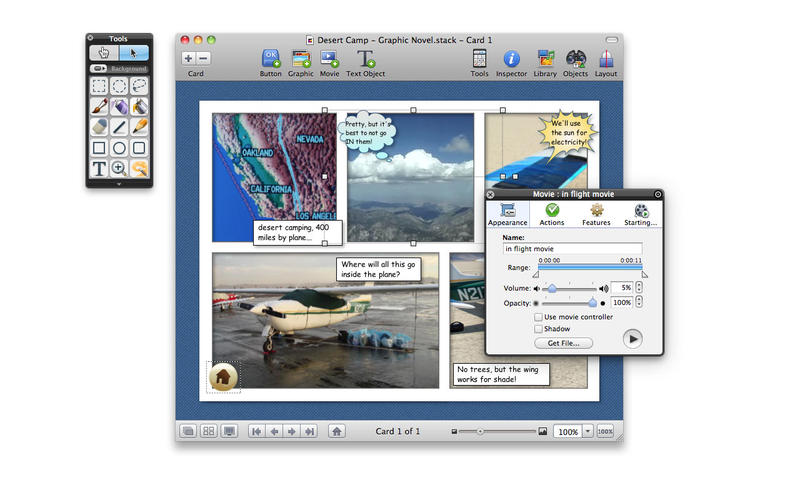
Tutorial Movie
Licence prices are per each computer. Available separately for either MAC or WIN installation. Purchase the Mac or Win single-user, plus the number of additional user licences.
UPGRADES: up to the same number of licences the school had in the past. The previous edition does not need to be present to install the upgrade. Schools will be asked to supply proof of previously purchased product licences.
Ordering Multiple Licences
For multiple licenses, or multiple upgrade licences, please add 1 x Single User to the cart, and then add the correct number of additional licences.
Eg. To buy a 20-user product (for installation onto 20 computers):
Order: 1 x Single User + 19 x Additional Users
Need help ordering? Contact Us