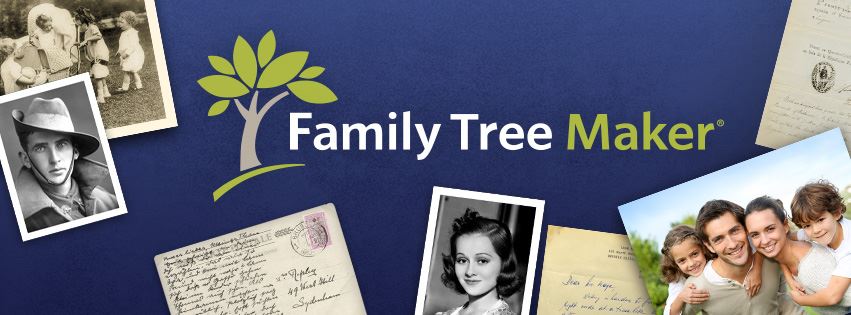
Discover Your Family Story With Family Tree Maker!
For thirty years Family Tree Maker® has been America's favorite genealogy software making it easier than ever to discover your family story, preserve your legacy and share your unique heritage. If you're new to family history, you'll appreciate how this intuitive program lets you easily grow your family tree with simple navigation, tree-building tools, and integrated Web searching. If you're already an expert, you can dive into the more advanced features, options for managing data, and a wide variety of charts and reports. The end result is a family history that you and your family will treasure for years to come!
Key Features
- Quickly and easily build your family tree
- Single click synchronization with Ancestry.com.®
- Hints from Ancestry and FamilySearch.
- View family history timelines and interactive maps.
- Enhance your tree with charts, reports, photos, and more

What’s New in Family Tree Maker 2019 ?
Plenty!
It's been thirty years since Family Tree Maker was born and it's only fitting that we introduced a new edition that takes this grand old brand to places its original creators could only have dreamed of. Where every change you make to your tree on your Mac or PC can be instantly and automatically viewed from any smart phone or tablet. Where you can turn back time to erase mistakes you made even a thousand changes ago. Where you can arrange for your tree to be passed on to a relative of your choice along with your Family Tree Maker license to ensure your legacy lives on. That's just a small part of the new world of Family Tree Maker.
Hints in the Index
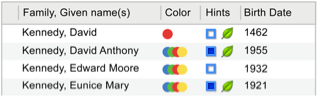
Once found only on tree views, in FTM 2019, those little green Ancestry leaves and FamilySearch hints now appear in the people index too. So you can check for hints for a particular family name or for any saved list.
Turn Back Time™

This one might just be worth the whole upgrade. FTM 2019 keeps track of every one of your last THOUSAND changes. Made a mistake three days ago but your last full backup is three weeks old? Simply roll back to just before the mistake was made with a single click. Then use the comprehensive Changes Log to restore the moves you meant to make. Problem solved.
Profile Picture Perfection
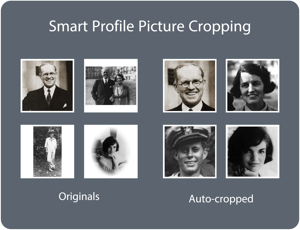
Clean up the look of your tree with our new profile picture-cropping tool. Smart technology detects the person's face and zooms in just the right amount, then crops a perfect square so that it fits perfectly on each leaf of your tree. And best of all, the original photo is not touched.
TreeVault® Cloud Services

With a TreeVault cloud services subscription you can view your tree on your smartphone or tablet. Find out if it rained on your parents wedding day. Designate someone to inherit your research. Have an up-to-the-minute copy of your tree data securely tucked away in case it's ever needed. And much more to come.
Family Tree Maker TOP FEATURES
Rich Color Coding

One of the most frequent requests from genealogists using FTM 2019's color coding, was for "rich" color coding – not just coding the home person's ancestors but each ancestor's descendants as well.
Charts & Reports
View and share your discoveries with a variety of colorful family tree charts, such as pedigree, descendant, bowtie and fan charts, and create reports that provide a snapshot of your family tree and help you plan what to research next. More options and views let you display an individual's ancestors, spouses, and children together. Also, the Index of Individuals Report has been expanded with options for anniversary, birthday, contact lists, and more.

View charts and reports and share with friends and family.
Put your ancestors on the map
Access interactive street and satellite maps to view important locations in your ancestors' lives and track your family’s migration paths.

Trace your ancestors’ footsteps.
Photo Darkroom®
Elegantly simple editing tools.
Powerful but easy-to-use tools that in just a few clicks can take an old photo faded beyond recognition and restore it to look like the day it was printed.

Organize media with ease
Illustrate your family story with photos, historical records, and audio and video files. The easy-to-use tools in Family Tree Maker help you manage media faster than ever before, as well as add photos directly from iPhoto®, scan images directly into your tree, and even create slideshows.

Store photos and more right inside Family Tree Maker.
Companion Guide
This guide offers you a step-by-step tour of the program and all that you can accomplish with it. You can use the free digital PDF guide that comes with the product or order a 325-page full-color printed guide.

Follow the hints
Just enter what you know into your family tree. Hints (green leaves or blue squares) will soon appear, linking you to historical records and trees that might hold answers about your ancestors.

Helpful hints – just click the green-leaf or blue icons.
 FamilySync™
FamilySync™
An upgrade from TreeSync®
One of the things that may take some getting used to in using FamilySync instead of TreeSync is that you no longer need to break links. Almost ever. That's because each Ancestry tree can now link to multiple FTM trees, so it's just no longer necessary to break an old link to download a tree to a second computer. Or a third.
So if you’ve got a laptop and a desktop, and you’d like to take Family Tree Maker on the road with you, no problem. You can put your tree on both computers, and sync them both to the same Ancestry tree. Yes, at the same time. So after your trip, you’ll be just one sync away from the happiest (and easiest) family history homecoming you’ve ever had.
*Requires an account with Ancestry.com.
 FamilySearch Searching, matching & merging.
FamilySearch Searching, matching & merging.
 To help you in researching your family history, FTM includes integration with FamilySearch and its billions of records. Family Tree Maker automatically searches the FamilySearch database - just like it does with the Ancestry database.
To help you in researching your family history, FTM includes integration with FamilySearch and its billions of records. Family Tree Maker automatically searches the FamilySearch database - just like it does with the Ancestry database.
And to make it easy, the searching, matching and merging process for FamilySearch data is the same as it is for Ancestry data. It will look very familiar to you.
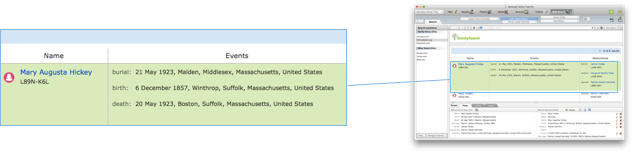

How to Use "Hints"
In the tree view, you will see blue square icons appear that indicate hints from the FamilySearch database. Hover over a blue square to see how many hints were found for that person. Click the blue square, and the same dialog boxes that you are accustomed to seeing from clicking on Ancestry’s green leaf hints will appear. Only now you also have access to and can add data from FamilySearch’s billions of records as well. It’s that easy!
About FamilySearch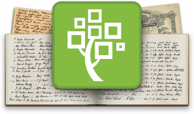
FamilySearch is the largest genealogy organization in the world, operated by The Church of Jesus Christ of Latter-day Saints. Millions of people use FamilySearch records, resources, and services each year to learn more about their family history.
*To use FamilySearch features you must register with FamilySearch.org (it’s FREE!) and have an Internet connection.
FTM 2019 comparison with older FTM versions
(includes additional notes on current features)
Comparison Chart
Minimum System Requirements
Macintosh
OS X 10.10 or later, including MacOS Sequoia 15.0, 900 MB hard disk space, 2 GB of RAM (4 GB recommended), 1280 x 800 screen resolution.
Windows
Windows 7 or later, including Windows 11, 900 MB hard disk space, 2 GB of RAM (4 GB recommended), 1024 x 768 screen resolution.
Support
Software Mackiev is the publisher of Family Tree Maker.
They provide lots of help on FTM 2019, a well as support for all previous versions.
Common questions: FAQ Answers
More technical issues: Support Centre
If you cant find an answer in the above options, try asking: Technical Support
Can't find an answer in the Support Center...
for urgent questions try: Live Chat Service
For FTM Users: Additional Resources
Lost Software Replacement (for registered users): Replacement Center
Updater: FTM 2017 Update Center
If you have registered your official release version of FTM 2017 (version 23.0), then you can get your copy of the FTM 2017 updaters (version 23.1, 23.2, 23.3)
Products Available
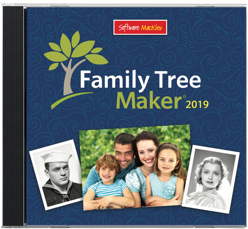
DVD edition
The disc is dual platform.
It will install the FTM 2019 program on either the Windows 7 (32 or 64 bit), Windows 8, Windows 10 or Mac operating system.
Includes the PDF Companion Guide, available in the FTM Help Menu.
USB Drive - FTM 2019 & Moving Kit

Our all natural apple wood USB drive is handy for moving tree files between computers, and for computers that do not have a DVD drive.
Contains both the OS X Mac and Windows PC version. Is a 16 GB USB Drive. Matching wood storage
Content:
- FTM 2019 (v 24.0)
- Moving Kit (Utilities and instructions for transferring tree files)
- 14GB free space for file transfer and/or storage
2017 COMPANION GUIDE
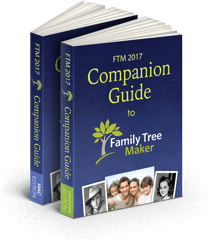
The 2019 edition is not yet available. We still have some copies of the earlier version.
Available separately as Mac edition or Windows edition, in UK English. Printed on archival quality paper, 16.5cm x 21.5cm, with a high quality flat-edge paperback binding.
The printed guide matches the FTM 2017 version 23.1 update. Each guide has either Mac screenshots or Wndows screenshots. If you have both platforms, you could make do with one edition or the other.
It is the same guide as the PDF available in FTM 2017 v23.1 Help menu. Many people find a book much handier than a PDF.
Sample pages:
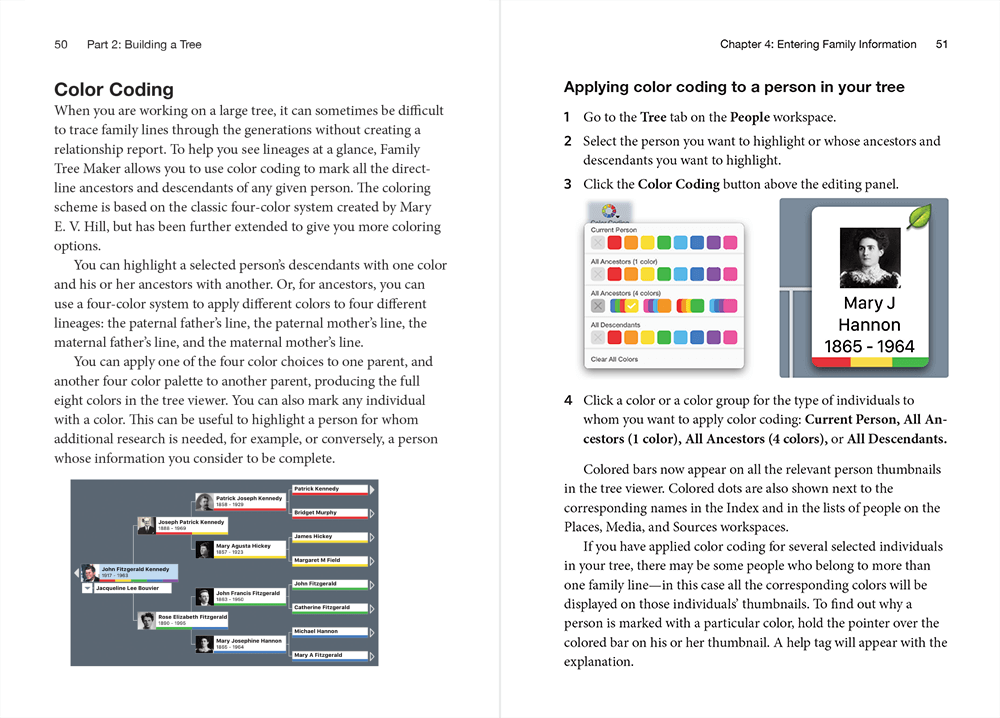
Pricing
To most addresses in NZ, the Freight Charge is $6 + gst, for any product(s).
If you have a Rural Delivery address, alas NZ Post has an add-on cost.
The Freight charge will be $10 + gst.
If ordering an upgrade option, you will be emailed and asked to provide Proof of Purchase of a previous version of Family Tree Maker before this item will be shipped.