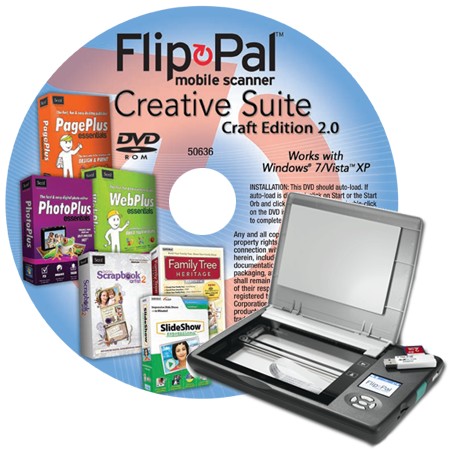 |
Flip-pal Bundle - Mobile Scanner with Creative Suite Craft Edition 2.1 DVD
Available for Windows only. Easily and quickly make professional-looking projects. at home and share your creativity with friends and family. Includes:
- PagePlus Essentials Deluxe - tncludes 550 templates, 100 themed layouts, 140 extra fonts, How-To Guides and video tutorials. Easily add text, images, tables, calendars, logos, and more.
- PhotoPlus Essentials - a fast and easy photo editor. It makes printing and uploading photos simple. Ideal for people who want to organize their image collection and explore stunning effects.
- WebPlus Essentials Deluxe - makes creating, and executing a sophisticated website easy—even for novices. With unique templates, drag-and-drop simplicity, and online gadgets, it’s the ideal solution for your first website or hundredth.
- Digital Scrapbook Artist 2 - allows you to easily create albums, scrapbooks, cards, invitations, postcards, and more. It’s time to dig out your photos and make something beautiful with them that you can share with others.
- SlideShow Expressions - create fun photo slide shows and share with friends and family. Complete with slide transitions, picture captions, and pan/zoom effects—timed to your favorite music! Play on DVD players, iPod, Sony PSP, and the Web. Automated painting process create the perfect hand-painted photo art. Add brushstrokes and fun effects to personalize your scrapbook, family album, greeting card or any other masterpiece.
|
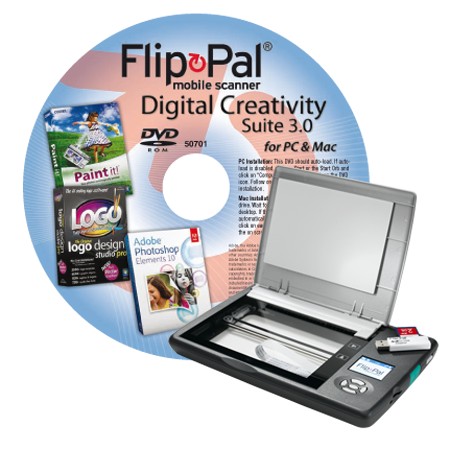 |
Flip-pal Bundle - Mobile Scanner with Digital Creativity Suite 4.0 DVD
Available for Windows & Mac. Start your project by scanning your favorite memories with the Flip-Pal mobile scanner, and then unleash your creativity and get organized with the Digital Creativity Suite 4.0 DVD. This carefully selected software package sold separately would typically have a retail value of over $250. For Windows 8 and 7 computers. Photoshop Elements 12 also for Mac OSX.
- Adobe Photoshop Elements 12 makes it easy to turn everyday snapshots into sensational photos. Powerful yet simple options take the work out of editing, and you can share on social networks, discs, and more.
- Filecenter Standard helps home and professional users scan, organize, edit, archive, and find computer files. Easily. Discover the paperless office solution that’s got everyone talking. FileCenter: simple, but powerful.
- Family Tree Heritage Platinum: Every family has unique stories and precious memories. Now you can discover the rich and exciting tales from your history and preserve your family heritage as a record for future generations. Whether you are new to genealogy or an experienced researcher, Family Tree Heritage makes it easy to preserve your family heritage and share your research with friends and family.Genealogy software for preserving and sharing your family heritage.
- Build your family tree using a simple interface, graphical tabs, and easy-fill forms
- Effortlessly organize impressive scrapbooks chronologically and along family lines
- Create vibrant Web pages, including photos, audio, and video clips
- Quickly produce heirloom-quality charts; create a multimedia DVD slideshow
|
|

|
Flip-Pal Deluxe Carry Case
The Flip-Pal Deluxe Carry Case with Pocket protects your Flip-Pal mobile scanner from wear and tear and keeps you organized while you are on the move. You can use the convenient 14cm (5.5 inch) deep pocket to store your batteries, battery charger, USB adapter and spare SD cards.
The carry case comes in Red, Blue, Purple or Orange, has foam protective cushioning, has a removable and adjustable shoulder strap and is made of a durable lamination of polyester to a PVC backing with heavy-duty nylon zippers.
|
 |
Flip-Pal Window Protector Sheets 3-Pack
Protect the transparent window on the bottom of scanner from dust and scratches.
|
 |
Flip-Pal Sketch Kit
Clear acrylic sketch sheet with three erasable markers (two black, one red) designed for work with your Flip-Pal mobile scanner. Personalise your scan with notes for your creative projects like scrapbooking, genealogy, art sketching, organizing your photos by adding date, names, place and more.
|
 |
Flip-Pal Cleaning Cloth
Clean fingerprints and smudges from your Flip-Pal with this generous 25cm x 25cm (10″ x 10″) microfiber cleaning cloth. A plush cleaning cloth, with rounded corners and a screened 2-color logo, easily slides into the pocket of your Deluxe Carry Case – keeping it handy when you are on the move.
|
|
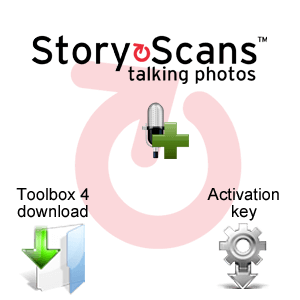
|
StoryScans
Easily transform your images into stories. The activated Toolbox 4 software combines recorded voice with the scan into a small and also high fidelity file that can be shared universally.
StoryScans talking images are easy to create. Simply Select the scan, Record the voice, and Save to create the StoryScans file. For your Windows or OS-X computer, use the Flip-Pal Toolbox 4 software. For your iOS device (iOS 7.0 or later, iPhone, iPad, and iPod touch), use the Flip-Pal ScanTools app from iTunes. ScanTools for Android devices will be available from Google Play soon.
StoryScans talking images are easy to share. The small file contains both sight and sound and won’t get separated when sending via email, posting on social media, or uploading to the cloud. The Flip-Pal Toolbox 4 software includes automated uploads to your account on Facebook, Picassa, Dropbox, or Evernote. On your mobile devices, use your favorite apps to share. StoryScans files are supported universally and do not require an additional player.
StoryScans is included with the Wireless Upgrade option - see below...
|
|

|
Wireless Upgrade
Use the Flip-Pal mobile scanner with Wi-Fi enabled laptops and mobile devices like smartphones, pads, tablets, and Kindle Fire.
Simply add the Flip-Pal Wireless Upgrade. Replace the SD card that is included with the Flip-Pal mobile scanner with the upgrade’s Mobi SDHC card and you will be wirelessly transferring scans to your favorite device in 2 minutes or less! Mobi stores the scans like a regular SD card, but unlike the others it includes built-in Wi-Fi that connects your scanner to mobile devices and Windows or OS-X computers. No Internet required!
Just press the scan button and watch your scans appear on your favorite device, with far superior image quality than can be captured by the mobile device’s built-in camera. You can review your scans on the device’s larger screen as well as the small LCD screen on the scanner. Don’t like what you see? You can immediately rescan your originals on the spot. Use your apps to send the scans via email or directly to Internet sites to connect, share, save and enjoy.
The Wireless Upgrade contains a Mobi 4GB SDHC card, a Quick Start Guide, and a plastic membership card with your Mobi’s activation code. It is easy to set up and easy to use. The included Quick Start Card will guide you step-by-step. The EyeFi Mobi app is available on Apple iTunes or Google Play.
Use the free Scantools app to rotate, crop, and create StoryScans™ talking photos. Use the included Toolbox software to stitch, crop, rotate, correct color, upload to the cloud, and create StoryScans™ talking photos.
The Flip-Pal Toolbox 4 software is pre-installed on the Mobi card with the StoryScans feature activated. You do not need to order a StoryScans Activation Key separately.
|
|


|
Flip-Pal AC Power Adapter
The Flip-Pal AC Power Adapter installs inside the battery compartment, replacing the four AA batteries, allowing you to power your scanner from wall AC power. Includes 1 active cell (with a wire), 3 inactive cells, and a replacement battery compartment cover with a slot for the wire.
- Remove the 4 AA batteries
- Place two of the inactive cells (without a wire) into the left section of the battery compartment with the positive terminal first.
- Place the third inactive cell against the right contact.
- Place the active cell in the space in between.
- Finally, replace the original battery compartment cover with the one supplied, feeding the thin wire through the slot.
- Plug into the outlet and turn on the Flip-Pal scanner.
Universal 100-240VAC input. 6v DC output. NOTE: Comes with a US plug with 2 flat blades. Use your own adapter for NZ/Aus style of AC outlets.
Note: It does not charge the inactive cells. When the adapter is removed from the AC power, the scanner will not power on.
|
|

|
Panasonic Eneloop K-KJ55HCC4TA
Compact 3 hour quick battery charger designed for Eneloop range of AA and AAA LI-MH batteries.
Includes 4 x AA Eneloop Pro batteries in package.
Features:
- Individual battery charge indicator for each battery being charged (+80%=green; 20-80%=orange; 0-20%=red)
- LED indicator will flash orange for batteries nearing their end of life
- LED Indicator will flash red when batteries have reached the end of their life
- Charge will indicate battery incompatibility and prevent accidental misuse.
- Smart charge function will automatically stop charging before peak voltage is reached, prolonging battery life.
|
|

|
Panasonic Eneloop BK-3HCCE4BT
Eneloop Pro, 4-pack AA High Capacity Ni-MH Pre-charged Rechargeable Batteries
Features:
- Long life performance: Eneloop Pro AA batteries have a huge 2550mAh capacity, making them perfect for high-drain devices
- Long-lasting power: Eneloop Pro batteries retain 85% of their original charge after one year in storage.
- Can be recharged up to 500 times.
- Can be recharged when fully or partially drained - no 'memory' effect.
- Work in extreme temperatures down to -20oC
|