Algodoo for Education is easy to use and easy to learn! Browse, load and create lessons from within Algodoo or examine your scenes with graphs and visualization of forces, velocities and momentum. This fully interactive software allows children and students to benefit from the most effective method of learning – that of “learning by doing”.
For exploring and analysing
Algodoo for Education comes with an abundance of tools for experimenting, analyzing and educating in science.
- Request Plots to demonstrate exact changes in values and events in your scene
- View force arrows to help students understand friction, force, velocity, momentum and gravity’s effects on the things around us.
- Enhanced visualization with X/Y components for deeper analysis.
- Create, save and share your own lessons either for your own personal use or for putting in the library for all Algodoo users to see and benefit from.
- View built-in lessons as well as those that other teachers have created and shared. Adapt them to suit your lesson requirements and complexity level. This saves time in lesson preparation as well as reduces the requirement for being an Algodoo expert in order to benefit from the program.
For teaching and learning
Algodoo for Education covers a huge variety of topics within the physics curriculum that are easier for students to comprehend with the aid of simulation.
- Learn and teach about Newtons law, kinematics, energy conservation, collisions, rotation, torque, angular momentum, fluids, optics, refraction and much, much more.
- Motivate and increase your students interest in science.
- Students themselves can “play” with the parameters and see the immediate results of their interaction.
For quick and easy start up
Algodoo comes with built-in tutorials which step-by-step introduce you to all the tools and main functions. In the Algodoo for Education software you can also view a quick guide as to how to create and save your own lessons. Getting started is made even easier. If you want additional training and tips then watch some of the many videos and webinars that exist from links within Algodoo.
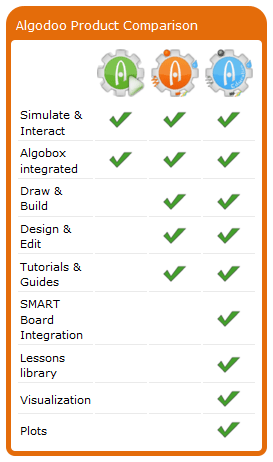
 Algodoo Play
Algodoo Play
Comes with tools for loading / interacting with Algodoo scenes

Algodoo Physics
Start designing and testing your ideas in seconds. In a simulated “real” world you can build, play and make inventions come alive. With simple drawing tools, objects like gears, motors, lasers, springs, ropes, and even water, you can test wacky ideas, build amazing machines and design cool games. Easily share your beautiful creations with friends and challenge them to use their own creative minds.

Algodoo for Education
Algodoo for Education is easy to use and easy to learn! Browse, load and create lessons from within Algodoo or examine your scenes with graphs and visualization of forces, velocities and momentum. Perfectly designed for quick and easy experimentation Motivates teachers and students to learn about physics while having fun.
Website: www.algodoo.com
Videos: http://www.algodoo.com/wiki/Videos
Training: http://www.algodoo.com/wiki/Training
Demo trial: http://www.algodoo.com/wiki/Download (Use for 15 hours...then Algodoo falls back to the Play mode)
Licence Descriptions
Subscription - 3 year contract period
For schools providing Algodoo to each and every student – use at school or at home.
Subscriptions include free upgrades and support via email during the subscription period.
When the subscription is ended then the subscriber no longer has Algodoo available.
Major changes in number of subscribers can be updated annually.
Eternal license - you get support and upgrades for the first year only.
System Requirements
Minimum system requirements:
- Windows XP, Windows Vista or Windows 7, Mac OS X 10.5
- 1 GHz CPU
- 256 MB of RAM
- Video card with 96MB of memory with OpenGL support and the latest drivers
- 40 MB of free hard disk space
- An internet connection when unlocking Algodoo
For SMART Board:
- Windows XP SP3, Windows Vista or Windows 7
- SMART Notebook 10.8
Recommended system requirements:
- Windows XP, Windows Vista or Windows 7, Mac OS X 10.6
- 1.6 GHz CPU or better. Faster processors give faster simulations.
- 512 Mb of RAM
- Video card with 256MB of memory with OpenGL support and the latest drivers
- 100 MB of free hard disk space
- An internet connection
Prices as at September 2012. Subject to change.